First up, why should you have a website?
To generate business and establish credibility.
Secondly, why should it look good?
Because it can often be a first impression or determine the difference between a new customer and a lost opportunity.
So how do you tell the difference between a good or bad website?
It can be a matter of opinion, but there are some fundamentals…
- Discoverable on Google
- Respectable and responsive design
- Easy navigation with fast loading speed
- Viewer pathway to engagement
- Current content
I’ve broken these down, commented and have provided links to tools if you want to do it yourself. If you don’t, get in touch.
Discoverable on Google
This can be tough – especially if there’s lots of competition in your space. There are some simple steps you may be able to perform yourself, but once they’re done, you’re best to hand it over to the experts. SEO (search engine optimisation) has become such a huge industry, and it can be difficult to decipher the difference between a true magician and a cowboy – especially if the hat doesn’t give it away.
The basics;

Google Search Central – Documentation and guidelines from the basics through to advanced to help wil ensuring Google has all of your website pages indexed.
https://search.google.com/search-console/welcome

Google MyBusiness – this will help your site to appear in relevant geographic search results. You upload your information, they send you a postcard in the mail with a code, and you put the code in to verify your business with Google. It’s great if you have a location because generally these are the results that come up fist in a Google search.
https://www.google.com/business/

Search Engine Optimisation (SEO) Starter Guide – want Google to find you? Do what they ask. They’ve provided a document as a starter guide. Can get complicated if you’re not familiar.
https://developers.google.com/search/blog/2008/11/googles-seo-starter-guide
There are many aspects to Google’s algorithm, feel free to ‘google’ and find out – but I always come back to the same thing Google is aiming for – to answer the search query entered.
Security – changes have been made and you need to keep up with them. If you are collecting any information on your site – something as simple as a newsletter signup form or a general enquiry form on your contact page – you need to have a privacy policy.

Privacy Statement Generator – use this basic template to tell your viewers what you do with their information – consider covering your butt if this information was hacked!
https://www.privacy.org.nz/further-resources/privacy-statement-generator/
If you use forms on your website, I highly recommend paying a minimal annual fee to get an SSL (Secure Sockets Layer) certificate. It’s the standard technology for keeping an internet connection secure and safeguarding any sensitive data sent between two systems. If you don’t do this, Google will flag your website as unsafe in a search result – and why would anyone click on that?

Even if you do all of these basics, ranking number one in a search result is never guaranteed. But they are best practice and will give you a leg up over other sites who don’t. And the SEO companies who can deliver on their promises, usually have a price tag to go with.
Respectable and responsive design
Simple is always best for effectiveness. A clean and fresh design not only makes the website appealing, it can also be long lasting. Rule of thumb is that a website design can last around three to four years before it starts looking outdated. So when was the last time you refreshed yours?
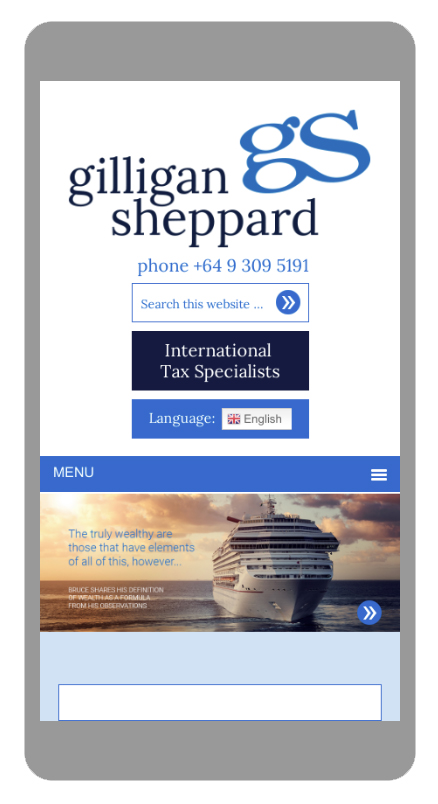
52.2% of all website traffic worldwide was generated through mobile phones – and it’s growing. If your website is not optimised to display on a smaller screen, you could be missing out.
Mobile responsiveness may very well be the biggest problem facing many websites on the internet today. It’s both a technical and aesthetic requirement, largely due to the huge influence that smartphones and mobile devices play in our day-to-day lives. A majority of Google’s traffic now comes via mobile devices, which has led it to altering its algorithms to promote mobile-responsive websites ahead of those that only function properly on desktop devices. Likewise, websites that are hard to read – even if found by mobile users – will likely fail to convert or persuade the people who discover them.

Mobile Friendly Test – a free tool to see if your website is responsive. It will trawl your website and check whether all your pages are optimised for mobile devices.
https://www.experte.com/mobile-friendly
What’s the first, second and third thing a person new to your site will see – is that what you want them to see and is it in the right order?
On a phone often a viewer is just looking for a phone number – is this visible and clickable within the first view of your website?
Does the menu fold down somehow – the most common is a ‘hamburger’ menu (the icon looks like a meat patty between two buns).
Have you ever checked what your website looks like on different browsers customers may use? Chrome, Firefox, Internet Explorer or if on a Mac computer, Safari, can have different ways of displaying your website.

Browsershots – a simple tool where you put in your website address and it provides screen shots of what your website looks like across various browsers.
http://browsershots.org
Sometimes extra investment will need to be made to cover off the Apple Mac which uses Safari, but in my opinion it’s worth it. If they have the extra cash to buy a computer with a label, surely you want them to sniff around your offering?
Easy navigation with fast loading speed
Essentially we are all lazy. We want what we want at the click of a button, too slow and we’ll find someone else who can – even if that takes longer that waiting.
Ideally you want your website to load as fast as possible. Browsers have this thing called a ‘cache’ where it remembers what the site you viewed looks like last time, so it doesn’t have to load it again – they’re just as lazy as we are!
Search engines will inevitably handicap users who fail to adapt their website speed to reflect at least the average. With clear parallels shown between websites pinging to Google low latency times and websites being ranked highly, this is simply one problem you cannot afford to have.

Google’s Page Speed Insights – is a tool where you enter your website and it analyses how fast it is and gives it your website a score out of 100 and then provides opportunities on how to help your page load faster.
https://developers.google.com/speed/pagespeed/insights/
Unfortunately, most of the suggestions won’t make sense to the average person. You will need one of those magicians I mentioned earlier or a developer to go through and advise what can easily be done, or if you might be better investing in a new site altogether.
When it comes to navigation – nothing should be more than three clicks away, ideally one, because of that laziness factor. Put yourself in the shoes of a potential customer and what it is that they are looking for – then try and put it right in front of them with an obvious menu, page names and calls to action.
A failed navigational system on your website can easily cause the entire project to fail in due course. Menus and links assist users in finding all of the relevant pages on the site so they should be featured prominently and in multiple locations. In addition, search engines utilise navigation to crawl your website which means that if you have an inferior link system that does not clearly outline on each page all the primary pages of your site, there is a good chance that some pages will not be indexed on Google at all.
Viewer pathway to engagement
If someone visits your website, you don’t want them to leave unsatisfied right? So create an easy pathway for them to engage with you. If you get a marketing specialist talking about ‘conversion funnels’, you probably won’t get a word in edgeways.
Conversion funnels are very important if you are selling online – creating landing pages, Google AdWords to get them to those pages, getting them to click and add to shopping cart, getting an email address so you can keep trying to re-engage if they leave, removing distractions from the purchase once you have them hooked… it’s quite a science and our Senior Analyst Humphrey Hart has had quite a bit to do with successful improvements in this space.
If you’re not selling online, this can be a more simplified route – getting a viewer to complete one or two actions that you want them to take. These actions might be signing up to a newsletter, filling in a form or simply picking up the phone to discuss something.
It’s important to understand who the target audience of your website is. When you – the owner – look at the website, is it clear to whom you are appealing? It is particularly important for e-commerce brands, to have a prime audience (whether that be parents, women, younger individuals, tech-savvy consumers, and so on). This helps you tailor a message to a given audience. Except for the largest and most established brands, most websites today avoid appearing too generic. By defining your audience and making that visible in the content and offerings on your website, you’ll be sure to attract more business and traffic in the long-run.
Current content
In my opinion, one of the worst website crimes is content that is wrong by date. By all means, put up a ‘Merry Christmas’ message, but if it’s not down by January, you’ll be giving the wrong perception, ‘still on holiday and not wanting new business’.
Put up a comment / opinion piece about a new product / law change / update… but if it’s the last item you’ve published in a very long time, it’ll look like you’re not up with the play.
Google has a ‘fresh content ranking factor’ which is a significant influence on your search results. Going through and checking your standard content is still relevant should be done as often as your industry changes. I would suggest six monthly reviews as a minimum.
Blogs are a great way to keep content fresh on your site as long as you have the resource to generate new content. Resource examples are guest bloggers, authors from your own team, and customers who write about their experience with your business. Often the content is available, but not chased, organised and used.
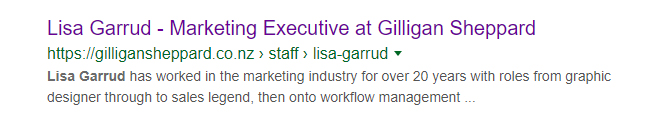
Use relevant keywords in your page titles (above; purple line of text), Meta descriptions (above; grey, smaller text) and URLs (above; green text). Google often shows snippets of your Meta descriptions in search results and can use them to decide how relevant your site is to particular searches.
I’m a fan of ‘Yoast SEO’ plugin on WordPress websites (see image below). It’s basically a step-by-step guide on how to make the content on your webpage better – both with a readability and keyword analysis. It uses a traffic light system to tell you how well you’re doing and what you can do to improve.
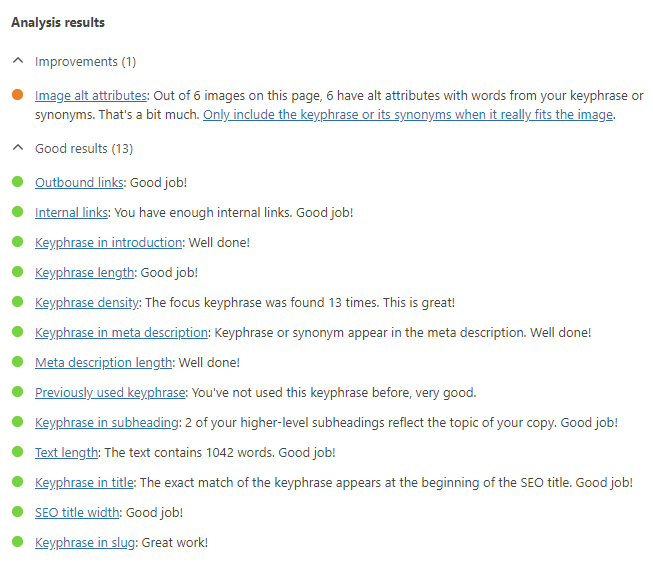
So the question I’m asking you is, are you happy with your website?
Because if not, I’d really enjoy helping you. I can do an Online Marketing Review and provide feedback. It’ll only take me a couple of hours and I can show you what you need to do better on your website and social media channels.
