Firstly, an introduction: For nearly five years Gilligan Sheppard have been offering marketing services, however, communicating that offer without confusion has been a little… confusing. Do we just do GS marketing? Is it just for GS clients? In short, no and no.
“A jack of all trades is a master of none,
but oftentimes better than a master of one.”
We provide marketing services to a high level, but should you need a specialist, we can refer you to one. To this end, we have given our marketing services a new name… MasterJack Marketing.
We provide services in design, print, promotion, websites and digital & content marketing. So if your business needs a helping hand, get in touch with us directly.
This page is dedicated to our little marketing tips which will be published on a monthly basis for you.
If you would like to receive them through your inbox, you can subscribe to our newsletter by filing out the form on this page.

1. Clean up your database

Sorting out your data should be a part of your regular routine. Neglecting your database could affect your whole marketing strategy.
In fact, 89% of C-level executives agree that inaccurate data is harming their ability to deliver a brilliant customer experience.
Cleansing your data means going through your database and either removing or updating information that is duplicated, incorrect, improperly formatted, or redundant. You want to be left with the only the most relevant data. Getting rid of the useless information means you that you can make informed decisions and build a more effective marketing campaign with the reassurance you’re targeting your consumers based on on-point data!
2. Downsize your subject line

By reducing the words you use in your subject line, you’ll have a better chance at boosting your open rates! If you have more than one message to get across, try and make each one as short as possible.
Think about what three or four words that would make you want to read more? Put yourself in the receiver’s shoes. Remember you want the viewer to wonder, so don’t give away too much! You just want the person receiving the email to be hooked in enough to open it, and follow your call to action.
3. Don’t forget your call to action (CTA)
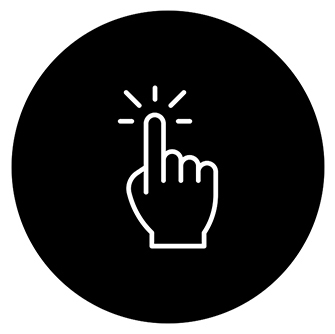
The CTA button on website content is a staple ingredient to nudging the customer in the right direction, sealing that conversion, and potentially creating a loyal customer.
Once people have read your content and are interested in engaging with your brand, they look for the ‘call to action’ (essentially at the bottom of the page) to find out what to do next. It simply makes it easier for customers to do what you want the reader to do, without confusion. Whether you want them to visit your blog, download resources, subscribe to an email list or pick up the phone and call you – it must be initiated through a call to action. It can be blunt, subtle or create a sense of urgency – just don’t forget it.
Contact us now to sort out your CTAS (see what we did there?).
4. Email marketing: Nurture your connections

When creating content for your email marketing strategy, remember that you want to create a connection. You’re reaching out to get to know your customers and have them know about you. Focus on being helpful, think – genuine!
Just like if you were to attend a networking event, the successful people aren’t going to try and sell to you, they interact and build relationships.
Get to know your potential customers, and you will soon get to know their pain point. Then you can offer your help without the cringe sales approach (that can often push people away).
5. Good timing

Instead of posting social media content willy-nilly, find out the times your audience is most likely to be on the platform you’re using. This will increase your engagement rate – more likes, shares, follows, and comments! By analysing content performance, you can get an idea of what received the most attention and when – so pay attention. Helpful hack: Facebook offers automated ‘recommended times’ when you use the scheduling feature based on the target audience you have selected.
6. Word for word
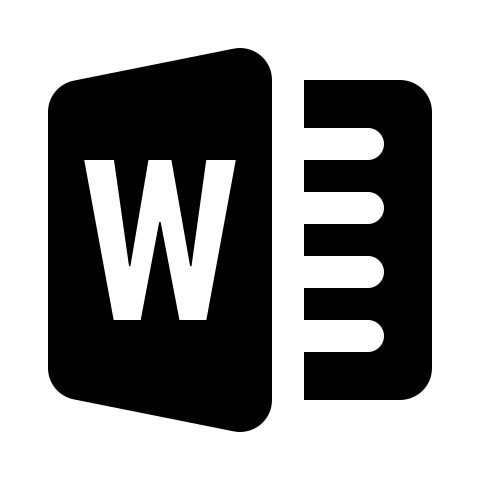
When writing content, there are often times when you keep using the same word over and over again. So you sit there thinking of synonyms, and before you know it, you’re stuck. But there is a hack for everything. If you are using Microsoft Word, highlight the word, right-click on it and select ‘synonyms’ to replace it. Waaaala!
7. Amp up your email signature
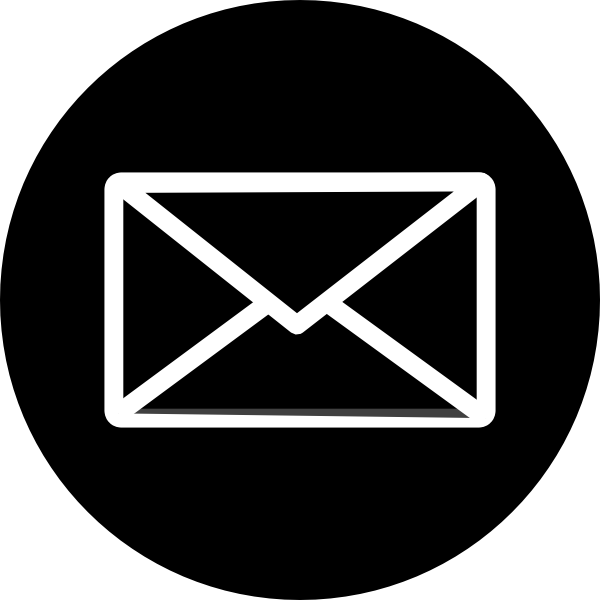
Most often, an email is the very first form of communication a person will have with your company directly (outside of your website, or social channels). So think about how your customers are perceiving your email signature, does it promote your brand well? Does it provide valuable contacts and include relevant initiatives, promotions, or latest blog posts that might be of interest?
On a monthly basis, we send approximately 10,000 emails a month – which is a huge opportunity to promote the brand and get the most out of your email signature. Here are a few things to consider when updating your company’s email signature:
- Keep it short – include crucial information and leave out the unnecessary stuff
- Include information on any upcoming promotions, events, or latest blog posts
- Keep it clean – Use things like pipes (|) or dividers to reduce the number of lines
- Include social media links to your company’s main accounts
8. Social proof proves

Most consumers look for reviews before they make a purchase. Showcase your testimonials on your website and make them easy to find. Social proof shows you to be a trusted brand in your industry and helps customers make a purchase when they might be on the fence
9. Shorten your LinkedIn URL and create your own QR code

It’s 2022 and we’ve got QR codes for almost everything, including LinkedIn. This is a great way to quickly connect with others.
First, clean up your LinkedIn URL link
1. Login to your LinkedIn
2. View your profile
3. At the top right, click on ‘Edit public profile & URL’
4. At the top right, click on the pencil icon next to your URL
5. Remove the extra numbers/letters and click ‘Save’
6. If it’s not taken by anyone else, it’s yours
Then create your QR code
1. Go to https://www.qr-code-generator.com/
2. Copy and paste your LinkedIn profile address
3. Click on the green button ‘VECTOR’
4. It will ask you to create an account, do so and follow the instructions to activate it via email
5. Go back to https://www.qr-code-generator.com/
6. Go through the choices offered and you’ll get your very own QR code8.
If there are any terms we’ve used in our articles that you are not familiar with, please view our ‘Marketing Jargon Glossary’.
Feel free to get in touch with Tori if you need help with anything marketing related.
